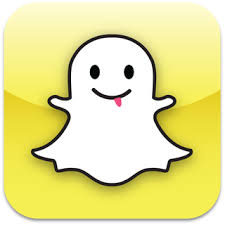
Snapchat is a mobile app you can download to your iPhone or Android smartphone, which you can then use to “chat” with friends through photos, videos and captions. You can sort of think of it to be like texting with pictures or videos.
One of the most unique things about Snapchat is the “self-destructing” feature for photos a few seconds after photos have been viewed. When you chat with a friend by sending them a photo, the photo is instantly deleted seconds after it’s been opened by the recipient.
Snapchat Users & Trends
The heaviest Snapchat users are teenagers and young adults who submerge themselves in social media and are pretty addicted to their smartphones. The app's main demographic is users between 13 and 23 years of age; with a growing 40 years-and-over user base as of October 2012. Snapchat is often used to send self-portraits, called "selfies," and 30 percent of Snaps are sent to groups. Because Snapchat photos self-destruct automatically, a big trend has emerged: sexting via Snapchat. Kids are basically taking provocative photos of them and sending to their friends/boyfriends/girlfriends using Snapchat, and they feel more liberal about doing it because they know that those photos get deleted after a few seconds.
Snapchat Features
As of July 2013, the interface of Snapchat, on both the Android and iOS versions, consists of a large circular button located at the center of the bottom portion of the screen, flanked on the sides by a picture of a three-dimensional box on the left hand side, and a two-dimensional striped box on the right hand side. The large circular button is the camera button. By pressing the button once, the application will take a still image. The user can then proceed to alter the image, by applying text and/or ink drawings onto the image, before sending it off to a controlled list of recipients. By holding the button, the application will instead record a short video lasting up to 10 seconds which, just like a still image, can have text applied to it by the user, before it is sent away. Recorded images and videos can be saved by the sender prior to sending by pressing the white arrow in the bottom left-hand corner.
The two-dimensional striped box on the right hand side of the interface takes the user to their contacts list, allowing the user to view their Snapchat friends and find friends from their phone contacts. Pressing this box will bring up a three selection menu, allowing the user to either view their friends, find friends from their phone contacts, or to adjust the settings of the application, on matters such as notification settings, and who can send the user Snaps.
The three-dimensional box on the left hand side of the interface takes the Snapchat user to a menu that shows the user the snaps he/she has been sent by other Snapchat users, along with the snaps that the user has sent to other users. Users are informed by text whenever one of their snaps has been viewed or not, and whether it has been screenshotted or not. Users view Snaps sent to them by other Snapchat users by pressing and holding onto the image or video. The image or video will remain for the time set before it is permanently removed. During the viewing period, the recipient must maintain contact with the device's touchscreen, thereby hindering the user's ability to take a screenshot, which is allowed. The sender is also notified by Snapshot if a recipient takes a screenshot. However, it is possible for the user to bypass this mechanism by, for example, taking a picture of the phone with another camera.
Business
As of October 2012, Snapchat had not made any revenue but as of February 2013, Snapchat confirmed a $13.5 million Series A funding round led by Benchmark Capital, which valued the company between $60 million and $70 million. On November 14, 2013, The Wall Street Journal reported that Snapchat declined a cash offer from Facebook of $3 billion to acquire the company and another by Google who offered $4B for the company.
 RSS Feed
RSS Feed